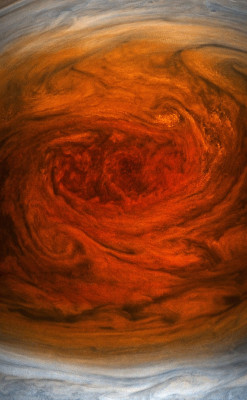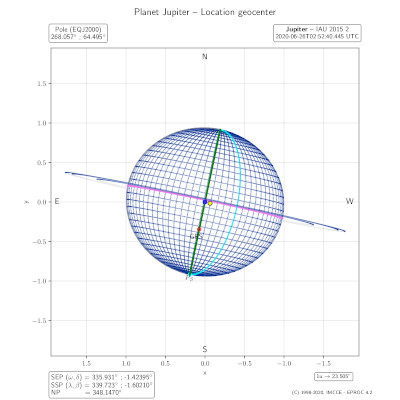The Web service JGRS is intended for people who need to compute
ephemerides of Jupiter's Great Red Spot (JGRS).
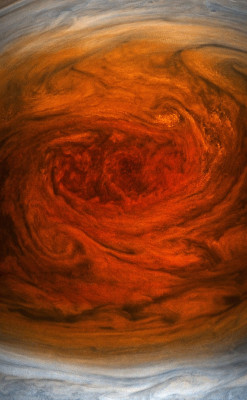
The GRS is the largest persistent high-pressure region in the atmosphere of Jupiter,
located in the South Equatorial Belt (SEB). Since 1878, the GRS, and many other noticeable
vortices, are continuously observed to measure and follow their evolution, their size and
their coordinates (longitude and latitude). Some measures date back even to 1830.
Among the numerous resources providing information and data about Jupiter, the JUPOS
project is the main reference for collecting precise positions of the characteristics of the Jovian clouds, analyzing
them in drift charts, and study their motion over time.
GRS longitude: from the data freely available on the JUPOS Web site,
we can set up a time series of the GRS longitude in Jupiter's reference system II, which allows to interpolate the longitude
at any epoch between 1830 and now. To compute ephemerides in the close future, the last 4 measured values of the longitude
are used to extrapolate its value using a polynomial interpolation. In June 2020, the GRS continues to drift 1.75° per month.
GRS latitude: Simon et al. (AJ 155:151, 2018)
provide an accurate estimation of the GRS central latitude over time, which has only varied of ∼0.3° from 1979 to 2017.
HTTP Request
If you are a software/solutions developer, you might want to include the jgrs
service into your application. This can be done by using the Web service method or
the REST API or by using the following HTTP request:
- https://ssp.imcce.fr/webservices/vo-tools/jgrs/?q=[action]&[parameters]
where [action] must be one of:
transit to compute the timing of the passage of the GRS at the central meridian,visibility to determine when the GRS is visible from the observer,ephemeris to compute the coordinates of the GRS and the physical ephemeris of Jupiter,
and [parameters] is a list of parameters separated by the ampersand character (&).
The allowed parameters are:
| Parameter | Definition | Limits or value |
-ep=<string> |
Requested epoch, expressed in Julian period, ISO format,
or formatted as any English textual datetime (default: today's date) |
1831-01-01 0h (2389818.5) .. 2025-01-01 0h (2460676.5) |
-nbd=<int> |
Number of dates of ephemeris to compute (default: 1) |
1 ≤ nbd ≤ 5000 |
-step=<string> |
Step of increment (float) followed by one of (d)ays or (h)ours or (m)inutes or (s)econds (default: 1d) |
Ex.: 2.345h or 1d |
-observer=<string> |
Code or geographic coordinates of the observer's location (default: 500) |
Ex.: 500 (geocenter), 007 (Paris), @sun, @rosetta, ... |
-mime=<string> |
Mime type of the results (default: votable) |
votable | text | text/csv | json |
-output=<string> |
Comma separated list of options (default: blank) |
See section Optional parameters |
-view=<string> |
Output format of the figures (default: none) |
none | [wired:]pdf|eps |
-psvopts=<string> |
Semicolon separated list of options to pass
to the image generator (default: blank) |
e.g. "zoom=1.5,2.0;label=0|1" |
-from=<string> |
Word which definite the name of the caller application, or which describes the request |
any short string (no space character) |
The output results are described in the following section, and are available in
VOTable (default), HTML, comma-separated values (CSV),
plain text format, and JSON object (cf. examples). Some
parameters are optionnal, and their values can be omitted (just left blank the value, e.g.
&-mime=&-output=). The input parameters without a default value must be provided.
REST API
This API allows to submit requests to the JGRS service by using a simple URL with
a single parameter to choose the date:
- https://ssp.imcce.fr/webservices/vo-tools/jgrs/[q]/[date]
where [q] must be one of transit or visibility
or ephemeris, and [date] is the date expressed in Julian day (e.g. 2459022 or 2459094.08335)
or in ISO format. If the date is omitted then the ephemerides are computed for the current day/time. The timescale is UTC.
By default, the transits, visibility and ephemeris of the GRS are computed for a geocentric observer. To change the
location you must use the Web service or the HTTP request.
- Examples
-
#Tips for transit and visibility, the date can be provided without the time part (e.g. 2020-09-01 or 2459094)
to compute the events for the day.
For GRS transits only: if you want to get the figures in addition to the data,
you need to add the word /figure to the previous URL:
- https://ssp.imcce.fr/webservices/vo-tools/jgrs/transit/[date]/figure
In this case, the service's response contains a JSON document containing data supplemented by
a PDF document containing transit figures.
- Examples
-
Web service
The JGRS Web service provides methods based on SOAP and
HTTP POST verb. This allows
anyone to interact between its own application and the JGRS service. The JGRS service can be invoked using:
- Web Service URI:
- https://ssp.imcce.fr/webservices/vo-tools/jgrs/jgrs.php
- Namespace:
- https://ssp.imcce.fr/webservices/vo-tools/jgrs
- WSDL:
- https://ssp.imcce.fr/webservices/vo-tools/jgrs/jgrs.php?wsdl
- SOAP header:
- name of the SOAP header element:
clientID
- SOAP header's content:
array('from' => 'YourName', 'hostip'=>'', 'lang'=>'en|fr')
- Methods:
- transit (inputArray)
visibility (inputArray)
ephemeris (inputArray)
The input parameter of the method is an array which must contained the following parameters:
| Variable | Type | Units | Limits or values | Default | Comment |
epoch |
string |
epoch |
1831-01-01 0h (2389818.5) .. 2025-01-01 0h (2460676.5) |
today's date |
Requested epoch expressed in julian day, ISO format
or English textual datetime |
nbd |
int |
- |
1 ≤ nbd ≤ 5000 |
1 |
Number of dates of ephemeris to compute |
step |
string |
d|h|m|s |
step ≤ 100d |
1d |
Step of increment (float) followed by one of (d)ays or (h)ours or (m)inutes or (s)econds |
observer |
string |
- |
Code (IAU or special) or geographic coordinates of the observer's location |
500 |
IAU codes of observatories; Geographic coordinates must be expressed in degrees (longitude, latitude) and meters (altitude) |
mime |
string |
- |
votable | text | text/csv | json |
votable |
Mime type of the results |
output |
string |
- |
Comma separated list of options |
blank |
See section Optional parameters |
view |
string |
- |
none | [wired:]pdf|eps |
none |
Output format of the figures |
psvopts |
string |
- |
e.g. "zoom=1.5,2.0;label=0|1" |
blank |
Semicolon separated list of options to pass to the image generator |
The output of the method is an object containing the following attributes:
- 'flag'
- the status of the response:
flag=1 means ok; flag=0 or flag=-1 mean that an error occured
- 'status'
- the HTTP status-code of the response (e.g.
400: bad request, 422: Unprocessable Entity, 500: internal error)
- 'ticket'
- the Unix timestamp of the response which can be useful to stamp the request
- 'result'
- a string containing the ephemeris of the requested solar system body with parameters depending
on user's options (see Output parameters section).
Depending on the selected mime type, the output is formatted as:
- votable
- the data are written in the IVOA standard VOTable format
- text
- the data are returned in plain text where each block of data is separated by the semicolon character '
;', and fields
are separated by one or more blank character. The first block is the keyword '#! ephem' which marks the beginning of the data.
- text/csv
- the data are returned in plain text where each block of data is separated by the semicolon character '
;', and fields
are separated by a comma. The first line provides the ticket (Unix timestamp of the response) and the flag of the response,
and the second line provides the field headers.
- JSON
- the data are written in a JSON object.
- image
- only the figures are retrieved, without the data results (see Output parameters section).
» Epoch
The epoch must be formatted as a textual english date (in accordance
with the GNU syntax of dates),
or as a julian day or as an ISO 8601 date. The timescale of the epoch is UTC. For the transit and
visibility methods, only the date part is considered, whatever the time.
Examples (non exhaustive) of valid dates:
- now
- 2020-07-27
- 2020-01-27T1:53:34
- 2453762.529467592
- 10 September 2000
- +1 day
- +1 week 2 days 4 hours 2 seconds
- next Thursday
- last Monday
» Observer coordinates
The coordinates of a terrestrial observer can be defined by the IAU code of the observatory, by the code 500 for
an observed located at the centre of mass of the Earth (geocenter), or by its geographical coordinates if the observing location
is not referenced in the IAU database of observatory. Read the documentation
for more info. Nevertheless, Jupiter being far away from Earth, the maximum geometric parallax is negligible so that the
coordinates of the GRS are identical from any terrestrial point of view. It is thus recommended to use the
default location (geocenter).
To observe the GRS from an extra-terrestrial point of view (e.g. an interplanetary spacecraft), you can define the location using
one of the codes recognized by Miriade.ephemph
method.
Optional parameters
The optional parameters (arg. output) can be used to format the display of the date,
or to add extra ephemeris data. The available parameters are:
-
--greg
-
to format the epoch as a calendar date.
-
--iso
-
to format the epoch as an ISO-8601 date (default).
-
--jd
-
to format the epoch as a julian period.
-
--lighttime
-
to display the value of the light time between the target and the observer.
-
--ttmutc
-
to display the TT-UTC value.
Query examples
Click on the following links to get:
Output results
» Data
The output parameters of the transit and visibility methods are described in the
following table. Columns with italic numbers are present only when the corresponding option is enabled.
The output parameters of the ephemeris method are described in the
Miriade.ephemph method.
They are completed by the jovicentric longitude and latitude of the GRS in the system II.
| Col. |
Definition |
Units |
Format |
Option |
Note |
| 1 |
Gregorian Date or Julian period |
datetime or day |
ISO-8601 or decimal |
|
(1,2) |
| 2 |
TT-UTC value |
s |
decimal |
--ttmutc |
(2) |
| 3, 4 |
Sub-observer point longitude and latitude |
degree |
decimal |
|
(3) |
| 5, 6 |
Sub-Solar point longitude and latitude |
degree |
decimal |
|
(3) |
| 7 |
North pole position angle w.r.t. celestial north pole |
degree |
decimal |
|
|
| 8 |
Angular distance between the pole and the center of the body |
degree |
decimal |
|
|
| 9 |
Light time between the target and observer |
min |
decimal |
--lighttime |
(2) |
Notes:
- By default the date is expressed in the ISO-8601 format. It can be changed to julian period or
calendar date with the
output argument.
- See Optional parameters section.
- The sub-observer and sub-Solar point are expressed in the system II.
» Figure
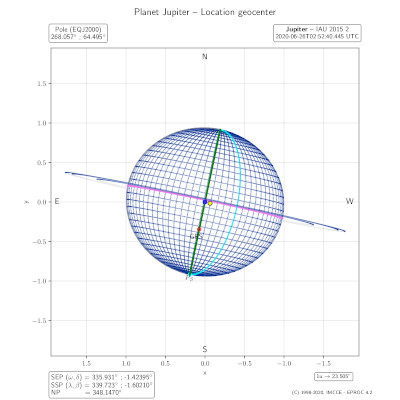 When the argument
When the argument view is set to PDF or EPS, the data are completed
by an URL to download a figure displaying the apparent aspect of Jupiter at the date of the ephemeris.
The psvopts argument allows to pass options to the image generator, to control some
parts of the drawing. The general syntax is a list of options separated by the
semicolon character:
psvopts="zoom=a[,b];label=0|1"
where:
zoom=a[,b]- Defines the bounds of the x and y axes with the value ±a, and ±b for the y-axis
if provided. Examples:
zoom(2) plot a scene of ±2 Sso radius along x and y axes;
zoom(9.0,1.7) plot a scene of ±9 Sso radius in x, and ±1.7 Sso radius in y.
label=0|1- Displays (default) or not (0) the labels in the image.
How to consume
You have two ways to use the JGRS Web service: by writting a client to send requests to the JGRS server and
to receive and analyze the response, or by using a command line interface and a data transfert program such as
curl or wget.
For that, just execute one of the following commands in a console:
$> curl "<URL>"
or
$> wget "<URL>"
where <URL> is described in sections HTTP request and REST API.
To help you in calling the JGRS Web service, here are some detailed explanations to write a client with PHP
and SOAP which invokes the transit method:
1/ Provide the input parameters which are mandatory for the service:
// Client's ID: provide the name of your project or organisation or yourself
$from = 'MyName';
// Input parameters
$action = 'transit';
$param = array('epoch' => now,
'nbd' => 1,
'step' => '',
'observer' => '500',
'mime' => 'json',
'output' => '--lighttime'
);
2/ Define the SOAP options, the namespace and the WSDL URI of JGRS Web service:
// Enables or disables the WSDL caching feature
ini_set('soap.wsdl_cache_enabled', 1);
// JGRS namespace
$namespace = 'https://ssp.imcce.fr/webservices/vo-tools/jgrs';
// JGRS WSDL
$uriwsdl = $namespace.'/jgrs.wsdl';
3/ Create a SoapClient object in WSDL mode, set the SOAP header, then call the method and catch exceptions:
try {
// Constructs the client
$client = new SoapClient($uriwsdl, array('exceptions'=>1));
// SOAP header
$header = array('from'=>$from, 'hostip'=>'', 'lang'=>'en');
$client->__setSoapHeaders(array(new SOAPHeader($namespace, 'clientID', $header)));
// Call the resolver method
$response = $client->__soapCall($action,array($param));
// Display results
if ($param['mime'] == 'text')
{
$res = explode(';', $response->result);
$nbr = count($res);
$newkey = array_keys($res);
header("HTTP/1.0 ".$response->status);
header("Content-Type: text/plain");
echo "# Flag: ".$response->flag.PHP_EOL;
echo "# Ticket: ".$response->ticket.PHP_EOL;
for ($i=0; $i<$nbr; $i++) { echo $res[$newkey[$i]].PHP_EOL; }
}
else if ($param['mime'] == 'text/csv')
{
$res = explode(';', $response->result);
$nbr = count($res);
$newkey = array_keys($res);
header("HTTP/1.0 ".$response->status);
if ($response->status < 300) {
header("Content-Type: text/csv");
header('Content-disposition: attachment;filename="ephemph.csv"');
} else {
header("Content-Type: text/plain");
}
echo "# Flag: ".$response->flag.PHP_EOL;
echo "# Ticket: ".$response->ticket.PHP_EOL;
for ($i=0; $i<$nbr; $i++) { echo $res[$newkey[$i]].PHP_EOL; }
}
else if ($param['mime'] == 'json')
{
header("HTTP/1.0 ".$response->status);
header("Content-Type: application/json");
echo $response->result;
}
else if ($param['mime'] == 'image')
{
if ($response->status < 300) {
switch ($param['view']) {
case "pdf":
case "wired:pdf":
$content = "application/pdf";
$ext = "pdf";
break;
case "eps":
case "wired:eps":
$content = "application/postscript";
$ext = "eps";
break;
default:
$content = "";
$ext = "dat";
break;
}
header("HTTP/1.0 ".$response->status);
header("Content-Type: ".$content);
header("Content-disposition: attachment;filename=\"jgrs.".$ext."\"");
echo file_get_contents($response->result);
}
else
{
header("HTTP/1.0 ".$response->status);
header("Content-Type: text/xml;content=x-votable");
echo $response->result;
}
}
else
{
header("HTTP/1.0 ".$response->status);
header("Content-Type: text/xml;content=x-votable");
echo $response->result;
}
} catch (SoapFault $fault) {
trigger_error("SOAP Fault: {$fault->getTraceAsString()} (faultcode: {$fault->faultcode},
faultstring: {$fault->faultstring})", E_USER_ERROR);
}